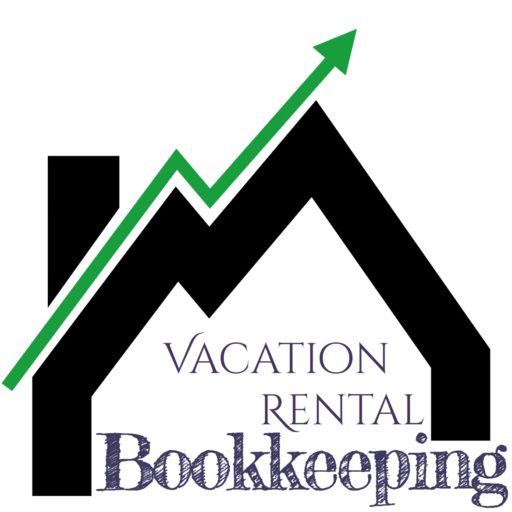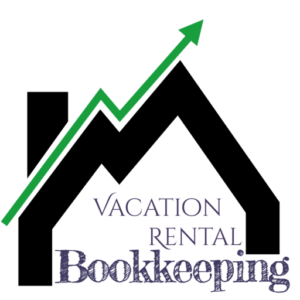What Is Virtual Bookkeeping?
The term “virtual” when applied to something as important as your bookkeeping seems a little scary at first. Are we dealing with an accounting system that’s not quite all there? Well in a sense, it is a system that is not all located right in your local office, but this modern cloud-based accounting system is working well for businesses of all shapes and sizes. Virtual Bookkeeping simply means that your business’s financial records are no longer stored on paper or even on a few computers in your office, but they are stored securely on the web. This cloud-based system allows everyone that needs access to those records to be able to view them and work with them from any location and from any device that is connected to the Internet. It also allows your business to work with accountants and bookkeepers that are not necessarily located in the same part of the country as you. But will this “new way of doing things” work for your business? Let’s take a look at some of the benefits of virtual bookkeeping, then we will examine some of the challenges that may need to be overcome.
Benefits of Virtual Bookkeeping
Specialization
Virtual bookkeeping allows you to work with a bookkeeper that specializes in your business type. Because there are so many accounting and management apps that now need to be learned, more and more virtual bookkeepers are choosing to specialize in a particular field. Specializing allows the bookkeeper to really learn the best ways to do bookkeeping in that particular field, and it allows business owners to work with someone who already knows his or her business even if great specialized bookkeepers are not available locally. The owner can spend less time training the bookkeeper on how the business works and can benefit from all of the research that the bookkeeper has already done in that industry.
24/7 Up-to-Date Access
Since your financial information is stored online, you can access it anytime you want from any device that is connected to the Internet. You do not have to wait until the one day each week that your bookkeeper comes to work, to get a copy of a report or to find out how much the sales tax payment will be this month. You do not even have to be at the office. You can also look over your bookkeeper’s shoulder, so to speak, to make sure they are keeping up with the day-to-day work. Having a bookkeeper that regularly keeps your accounts up-to-date combined with real-time access to the data could finally turn your bookkeeping into something that you use to evaluate and steer your business instead of a dreaded activity that is only used to figure out how much tax you’ll owe this year.
Less Paper
The process of virtual bookkeeping highly encourages you to keep electronic records instead of paper records. Because your bookkeeper is not in your office, you can’t just hand him or her a sticky note or a pile of receipts. While this may sound inconvenient at first, it sure reduces clutter in the office and it makes it much easier to find the documents when you need them. You can snap a picture of a receipt and your bookkeeper will attach the image to the transaction in the accounting software. When you (or the IRS auditing agent) need to see it, you’ll have it on screen in no time. You won’t be searching through a stack of papers for the report you need or wish you had brought a copy home with you. You can pull up a fresh copy anytime.
Monthly Not Hourly Fees
Many virtual bookkeepers now charge a set monthly fee to their clients instead of billing by the hour. You can choose the services that you want the bookkeeper to perform. The bookkeeper will quote you a price and you will know how much to budget for bookkeeping every month. You are paying for the services you want, not for a person to work in your office for a set number of hours. You also do not have to worry about how much time an employee bookkeeper is wasting while on the clock. Many virtual bookkeepers also offer their services on a month-by-month basis with no long-term contracts to sign.
No Payroll Expenses
When you work with a virtual bookkeeper, you are working with a business, not an employee. You do not have to worry about the hassle of managing a payroll. Your business will not have to pay social security tax, Medicare tax, or unemployment tax for your bookkeeper. You also will not have to worry about keeping track of sick days, vacation days, or providing benefits. Another benefit of not having an employee bookkeeper is not paying bookkeeper wages for all the small jobs that employee bookkeepers end up doing like answering the phone and waiting on customers. You can hire someone else to do those jobs.
Easier Separation of Duties
As the owner of a business, you must always be careful to set up safeguards relating to your business’s finances. One way that this should be accomplished is through separation of duties. The person who records financial transactions should never be the same person that writes checks, takes payments from customers, deposits money in the bank, or spends the company’s money. With an in-house bookkeeper, it is easier to become lax on keeping these duties separate. After all, you can’t afford to hire different people for all of those jobs. With a virtual bookkeeper, it becomes easier to make sure the bookkeeper is only responsible for recording and reporting, not receiving and spending money.
Office Space Is Not Necessary
Virtual bookkeepers work exclusively out of their own offices or home offices. You can save money on the office space, desk, and computer equipment that an employee bookkeeper would require. Another perk is that virtual bookkeepers can often save you money on accounting app subscriptions. Saving money is always a great benefit.
Easy Access for Your Accountant
By using a cloud-based system, you can easily give your accountant or tax preparer access to all of your financial information. When tax time rolls around, your accountant can go into the system and pull all of the information they need. Their work will be easier and take less time, and you will not have to put together all of the reports that they request. If you change accountants, you can simply disable the access and give access to the new accountant.
Integration with Industry-Specific Apps
Another benefit of using online accounting software is its integration with many apps that are designed for your specific type of business. There are all kinds of cloud-based tools available that can make your work easier and can directly send information to your accounting software. If you choose a bookkeeper that specialized in your industry, he or she will likely be familiar with these apps and can help you use them in your business. Not only will your work be easier, but your business will be seen as “up-to-date” by your customers and employees.
Higher Level Service
Virtual bookkeepers are able to use technology to cut down on the time they spend manually entering financial data. They are then able to invest their time into helping your business succeed. They will have more time to create customized reports that show exactly what you want to see. They will have time to spend with you, helping you understand the reports and planning ways to make your business more profitable. Because they are running their own business just like you, they can often help your business by sharing what they have learned about digital media and online marketing.
Challenges of Virtual Bookkeeping
Trust
By far one of the biggest sources of anxiety in hiring a virtual bookkeeper is the idea of allowing someone that you have never met in person to manage one of the most sensitive areas of your business. How can you place your trust in someone that in your experience seems to be just another figment of cyberspace? Certainly, you do not want to turn your company’s finances over to just anyone. Is there a solution to this challenge or do you have to just hope for the best? Yes, there is a solution. You must get to know your new bookkeeper just like you would if he or she came to meet you in person. Although you may initially connect with your bookkeeper in an electronic, impersonal way, you will want to move the relationship “offline” as soon as possible. You can start by getting a feel for their personality and skills by speaking to them on the phone, but even that is not like a face to face conversation. A great virtual bookkeeper will acknowledge the need for you to get to know them before signing on the dotted line and will provide you with that opportunity. One of the best ways to get to know each other is to set aside an hour or so for a video conference. The video conference is not quite an in-person interview, but it is pretty close. In the end, you will need to go through the same process of getting to know your virtual bookkeeper as you would with a local bookkeeper. You may just have to use a little technology to take the place of that in-person meeting.
Sending Information
Your bookkeeper will not have a tray in the office where you can place the day-to-day paperwork and receipts that he or she will need to properly enter all of your financial transactions. Giving your bookkeeper access to the necessary documentation may seem like a huge obstacle to virtual bookkeeping, but with today’s technology, the task may be easier than you think and may even help keep those documents more organized. Many documents start out in a digital format to begin with (bank and credit card statements, utility bills, etc.) and can be automatically sent to your bookkeeper. Any document that comes to you by email can be set up to automatically be forwarded to your bookkeeper. Automatic means you don’t have to do anything. You may be saying, “I don’t know how to do all of that fancy technical stuff.” Well, you shouldn’t have to because a great virtual bookkeeper will work with you to get the process set up and will take care of the behind the scenes technical work. What about the things like receipts that are not already in digital format? You can snap a picture of the receipt with your smartphone and it will become immediately available to your bookkeeper. As we mentioned earlier, he or she can even attach it to the appropriate transaction in the accounting software making it easy to find later. It may take some time to switch from the “way you’ve always done it,” but once you get used to the automation of the technology, you will enjoy dealing with less paper and more organization.
Data Security
The idea of storing all of your company’s sensitive financial data somewhere in cyberspace certainly seems questionable to most business owners who are contemplating a switch to virtual bookkeeping. After all, we seem to hear about data being hacked on a regular basis. Is online or cloud data storage a safe option? Obviously, there is no 100% guarantee that your data will not be compromised no matter what method you use to store it, including traditional methods. As you consider where to store your data, you must look at the options and decide which option would keep your data as safe as it can be. On one hand, you can store the data in your locked office, either on a computer hard drive or on paper locked in a file cabinet. How hard would it be for someone to steal or tamper with this data? Keep in mind that many times the person that compromises data is an employee who has regular access to the physical area where the data is stored. On the other hand, your data can be stored by a company that uses bank-level security and whose entire reputation is based on how well they keep your data safe. These companies keep on top of the latest threats and regularly make backup copies of your data. The software that you use requires each user to have unique login credentials and will likely keep a log of what each user does when he or she is logged into the system. Can your data still be hacked? Well, even the military has been hacked, but it seems safe to say that it would be much easier to access data sitting in an office than to access encrypted data stored in the cloud.
Giving Access to You Bank Information
One of the main things that a bookkeeper does is reconcile the accounting records with the bank records. It is pretty much impossible to do that job without having access to your bank and credit card company records. In fact, one of the first things that your virtual bookkeeper will want to do is connect your bank and credit card accounts to the accounting software. The only way to make that connection is to use the username and password for your online banking/credit card login. You may be a little uneasy about providing this information to this new bookkeeper that you are still getting to know. Well, you should be uneasy. We all know that scams are all around us. While it is necessary to make the bank connections, a great virtual bookkeeper should be able to work with you to make the connection while still keeping your bank login information secure. Some banks offer read-only access to the accounts or at least separate logins so that the system tracks what each user is doing when logged in to the account. Another great option is to use a screen sharing tool. Your bookkeeper can pull up the form where the username an password need to be typed and then allow you to remotely type in the information. If you can keep your login information confidential, you can protect the integrity of your bank account and actually relieve your bookkeeper of the stress of possessing information that only you as the business owner should have. Bear in mind that the bookkeeper may have to come back to you occasionally and ask you to re-enter the information because the bank account was disconnected for some reason. You may have to answer a security question by screen sharing some time, but do not ever allow convenience to take the place of security and common sense. If your bookkeeper seems annoyed by your concerns to keep your data secure, be careful. On the other hand, if your bookkeeper suggests methods that seem a little complicated or time-consuming in an effort to keep your data secure, be thankful and do your best to work with him or her.
Confidentiality
When someone other than you contacts your bookkeeper and wants a copy of a financial report, should your bookkeeper give it out or not? How can you make sure you maintain control over who has access to your financial data? This is actually just as much of an obstacle for local bookkeepers as it is for virtual bookkeepers. In fact, an employee who regularly gives out information about your business over the phone may actually be more likely to accidentally give out information that should be kept confidential. The solution for this is simple. Your bookkeeper should agree to only give out information to third parties after he or she has received written consent from you. Yes, that creates an extra step for you, but sending a quick email giving your permission is better than hearing, “I thought it would be okay to send that report to the bank manager.” If you want to give someone access to your accounting software, write down your exact wishes for your bookkeeper so there is no confusion.
Are You Ready?
Only you know if virtual bookkeeping is right for your business. Being apprehensive about the process at first is pretty normal, but rest assured that virtual bookkeeping is working well for all kinds of businesses across the country. A great virtual bookkeeper will have systems and procedures in place that will not only make you feel comfortable but will also help your business become more successful than ever.
About Vacation Rental Bookkeeping
Ryan Gallagher is a virtual bookkeeper who specializes in providing accounting services to short-term and long-term rental owners and managers. He strives to take the burden of bookkeeping off of business owners as well as help them stay on top of their finances, set and meet goals, and make their rentals the best they can be. Contact Ryan directly to see how he can help your business.